Mixxx 2.6 beta Released
Mixxx 2.6 beta Release Announcement
We're proud to announce a new beta release of Mixxx, version 2.6. This is a beta release containing a lot of new features, we offer this release in order to get it tested by the most possible users. We look forward to the feedback of all users.
Mixxx needs testers for the new 2.6 beta release. If you would like to contribute to your favorite DJ program (translate, add a mapping, add a feature, test) Get Involved.
Enjoy Mixxx 2.6 beta
STEMS STEMS STEMS
To explain what STEMS are all about, we take a sentence from the introduction of this post, a regular text and convert it to a STEMS-text. In this example we extract 4 TEXT-STEMS that represent each a particular part of that sentence that only result in the original text when they are combined they result.
In the Text stems example here you can play with the mute and effect buttons. With the MUTE button you can make the Channel disappear, with the Effect button you can add an effect to the Channel. To see the original text each Channel needs to be un-muted and without effect.
Wouldn't it be nice if we could do this tricks with music? This possibility exists and is called STEMS. Stems are audiotracks that contain 4 stems-tracks: Drums, Bass, Melody (or other) and Vocals (or Vox).
STEMS in Mixxx
With Mixxx starting with this 2.6 beta release you can control the Volume and Effects for each of these Stem-tracks independently. At the moment you need to create the STEM-Tracks with 3rd party tools, but once added to the Mixxx-library you can control them like - create an a cappela: Play Drums, Bass and Other "Normal" + mute the Vocals - create a drum pattern: Play Drums normally, mute Bass, Other and Vocals - remix a track: set the volume of the Drums on 100%, the bass on 90%, the other on 50% and the vocals on 60% - add effects to the vocal only: set the volume of all stems to a value of your choice + add reverb effect only to the vocals.
Mixxx wouldn't be Mixxx if these controls weren't available for your controller, so they are. To control the Stems you need for each channel, depending on your choice - 4 buttons if you want to use the 'mute' functions - 4 encoders to control the Volume - 4 buttons to activate the effect - 4 encoders to control the effect level.
Find more info about Stems in Mixxx in Antoine Colombier's GSoC Article
Watching embedded videos will transfer data to YouTube. To protect your privacy, you need to accept YouTubes privacy statement and terms of use first by clicking the button below.
Direct LinkCUES CUES CUES
What if you wanted to add an extra cue, that logically should be between the 2nd and 3rd cue you created? In 2.6 beta this problem is solved. You can move a cue to another position without the need to re-create the cue. It's also possible to rearrange all cues according to their position in the track.
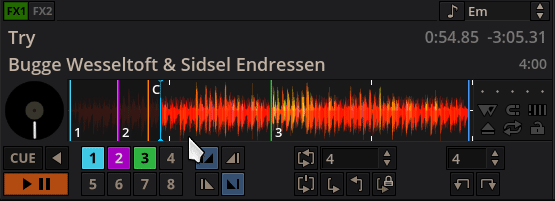
You can also use a menu action to re-order the hot cues according to their position in the track.
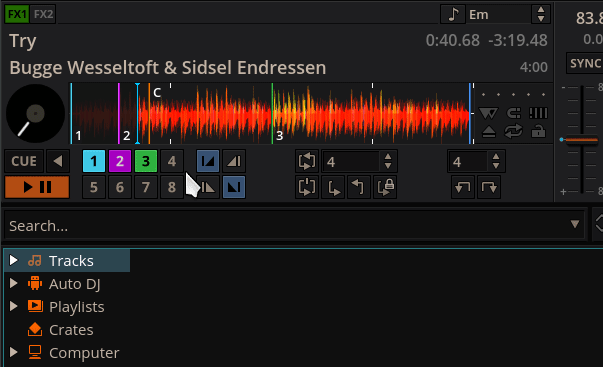
Before, cues played as long as you pressed them, to continue the playing you needed to press the play button. That's now possible with only a mouse: click and hold the cue, drag & drop it on the play button and ... tada, the track keeps playing.
2.6 beta Changelog
The complete changelog can be found here This is a selection of the changes and new features.
STEM file support
- A lot of changes needed to be made to introduce STEM support.
Library
- Add color coding for Key column
- Add Key Color Palettes
- Add overview column with small waveform
- Search: add BPM lock filter
bpm:locked - ...
Waveforms
- Simplify waveform combobox in preferences
- Add minute markers on horizontal waveform overview
- Rendergraph: Add rendergraph library and use if for waveform rendering
- Improve apperrance of marks on the waveforms
- ...
Controller Mappings
- Mappings were updated for Behringer DDM4000 & BCR2000, Herrcules DJ Control Starlight, Numark Mixtrack 3, Traktor S3
Controller Backend
- Add screen renderer to support controllers with a screen
- Settings: Add a file and color controller setting types
- Allow to enable MIDI Through Port in non-developer sessions
- ...
Engine
- Fix: sync rate using the current BPM instead of the file one
- ...
Preferences
- Mixer: Show 'real' crossfader configuration
- Mixer: Fix crossader graph
- ...
Skins
- Allow swapping hotcues via dragging and dropping hotcue buttons
- Add controls to order Hotcues by position in the track
- Drop Hotcue onto Play button to latch
play - Always show tooltips if Ctrl key is pressed
- ...
Target support
- a lot of updates, please take a look at the changelog.
Misc Refactorings
- a lot of updates, please take a look at the changelog.
Comments